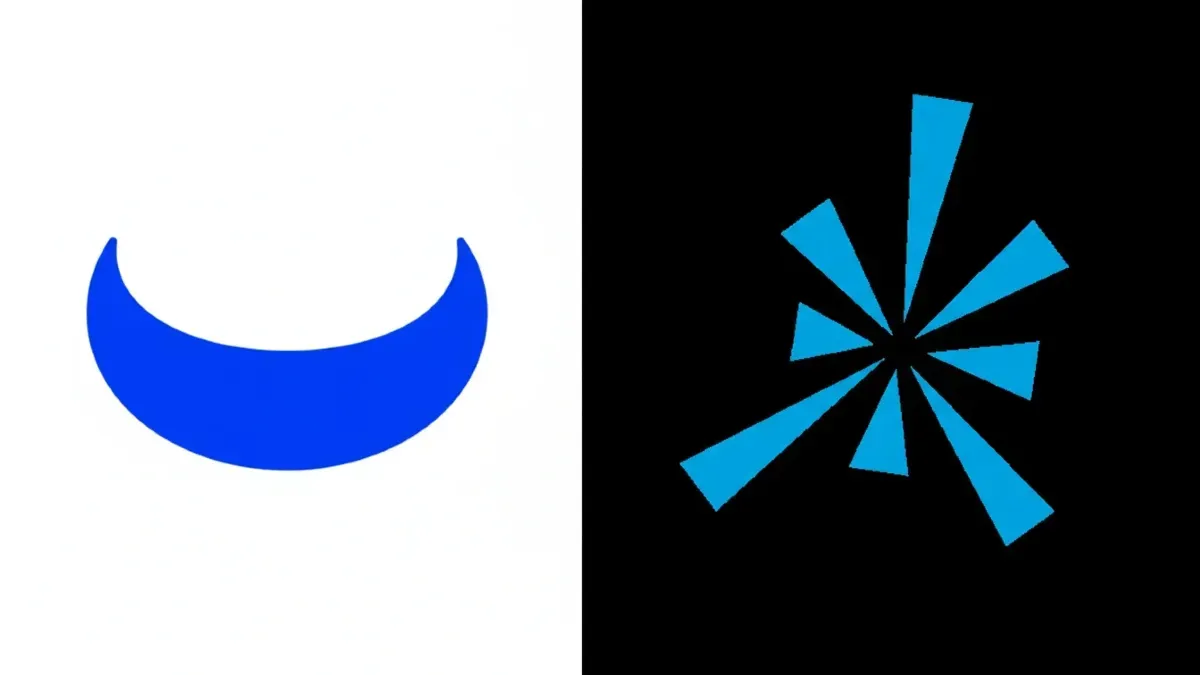The world of technical analysis—reading charts, identifying trends, and timing entries—requires two things: education and a powerful platform.
When you look for a tool to learn charting, you will inevitably land on thinkorswim (ToS), the industry standard for professional traders, and Webull, the sleek, modern app that popularized advanced charting for younger users.
The choice between them is not about which is "better"—ToS is the clear winner for sheer depth—but about which platform is better for where you are right now. One is the master's toolkit, and the other is the beginner's launchpad.
The Platform Philosophy (Simplicity vs. Depth)
The primary difference between these two platforms lies in their original intent, which dictates their user experience.
1. Thinkorswim (The Master's Toolkit)
Thinkorswim, now owned by Charles Schwab, was built for seasoned, active traders and institutions. Its goal is to provide maximum data, maximum features, and maximum customization.
- Pros: Unmatched analytical power, custom coding (thinkScript), extensive options analysis, and the ability to chart external economic data directly alongside technical data.
- Cons: The complexity and sheer volume of menus and features can be extremely overwhelming for a beginner, leading to confusion and delayed entry into the market.
2. Webull (The Beginner's Launchpad)
Webull was built as a mobile-first brokerage, designed to give the commission-free generation access to professional tools without the clutter.
- Pros: Sleek design, easy-to-customize dashboards, excellent multi-display charts that work well on desktop and mobile. Its user experience is faster and more intuitive for beginners.
- Cons: Lacks the institutional depth and the massive number of complex indicators available on ToS.
Verdict: Webull gets you charting quickly and easily. Thinkorswim requires a serious commitment and time just to learn the interface.
The Charting Showdown (373 Indicators vs. 60)
The true measure of a technical analysis platform is the number and quality of its indicators.
Thinkorswim: Unmatched Analytical Power
Thinkorswim provides over 373 pre-built technical indicators and studies. It allows users to go even further by writing their own custom scripts (thinkScript) to build unique trading strategies and analysis tools.
- Depth: You can layer highly specialized tools like Monte Carlo simulations, complex beta-weighting, and advanced options chains directly onto your charts.
- Alerts: ToS allows you to set sophisticated alerts based on chart drawings, such as being notified when a price breaks a specific trendline you drew.
Webull: More Than Enough for the Beginner
Webull provides a still-impressive number of tools: over 60 technical indicators and 20+ drawing tools (like Trendline and Fibonacci Retracement).
- Usability: Webull shines in its multi-display expansive charts. You can easily resize, group, and arrange charts into customized grids, allowing you to monitor multiple stocks or timeframes at once.
- Precision: Webull allows for granular time intervals and displays detailed quote data (Level 2 quotes), which are necessary for active trading.
Verdict on Charting: While ToS offers seven times the number of indicators, the 60+ indicators on Webull are more than sufficient for a beginner who needs to master the basics (Moving Averages, RSI, MACD).
Key Tools for the Learning Trader
For a beginner who should not be risking real capital yet, access to free, effective training tools is vital.
| Feature | Webull | Thinkorswim (Schwab) |
| Paper Trading / Simulator | YES (Free with real-time data) | YES (Industry standard, called PaperMoney) |
| Level 2 Quotes | YES (Free for active traders) | YES (Standard on the platform) |
| Custom Layouts | Good (Pre-built templates available) | Superior (Fully customizable workspaces and multi-chart grids) |
| Mobile Experience | Excellent (Fast, sleek, primary focus) | Very Good (Robust, but can feel cluttered) |
| Customer Education | Good (Videos skew toward active trading) | Superior (Dedicated learning center and long-term investing content) |
Paper Trading: Both offer a free, risk-free environment to test your strategies with real market data. This is a tie, and a non-negotiable feature for any aspiring chartist.
Level 2 Data: Both platforms offer Level 2 quotes, which provide insight into the full order book—a necessary tool for day trading.
Final Verdict: Where Should a Beginner Start?
The best platform is the one that gets you analyzing data without confusing you into inaction.
- For the Absolute Beginner / Mobile Trader: Start with Webull. Its simplified interface, free Level 2 data, and easy-to-use simulator make it the ideal place to learn the basics of candlesticks and indicators without feeling overwhelmed by the professional complexity of ToS.
- For the Dedicated Trader / Options Analyst: Once you are consistently profitable in a simulator and need the ability to run custom scripts (thinkScript) or conduct highly advanced options modeling, Thinkorswim is the necessary upgrade.
Begin your charting journey with the streamlined experience of Webull, and upgrade to the professional power of thinkorswim when your skills demand it.
To see a direct comparison of the charting tools on both platforms, including how to quickly set up alerts on trend lines, take a look at the video below.
The video below offers a quick introduction to charting features on the thinkorswim platform, showing how to set up drawing alerts based on trendlines. Getting Started with thinkorswim Charts